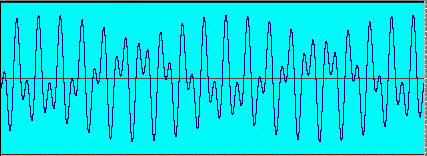
This is the default view most sound editing programs use.
Learning to speak with a feminine voice is one of the hardest learning tasks that a transgendered person must deal with. Even with professional instruction and coaching, the process can take months and requires diligent practice.
As I began this process, I discovered that I can use software that is readily available for my personal computer to help train myself to develop a higher voice pitch and to improve my intonation and inflection. Most of this software is either free or very inexpensive -- the only requirement is that your computer has a sound input jack into which you can plug a microphone.
I have a Sound Blaster card. I also use a head-mounted microphone from Andrea Electronics which can double as a set of hi-fi quality headphones. When I plug them together, I can not only make recordings and immediately play them back, but I can also analyze the sounds I make.
Most sound capturing and editing programs display an Amplitude (or loudness) vs. Time graph as the primary view. If you zoom in, you see the actual sound waves, if you zoom back, you see gross variations in loudness distinguishing musical notes or words. This display format is most useful for selecting and editing snippets of sound.
To analyze the pitch of our voice, or of any sound, a better tool to use is
called "Frequency Analysis" or the
"Fast Fourier Transform". This technique converts the audio waveform
into a display showing its frequency content.
One version shows pitch on one axis and time on another. It is
like an old-fashioned piano roll -- for each unit of time it shows which tones
are combining together to create the sound you hear at that
moment. The technical name for this kind of representation is a
spectrogram.
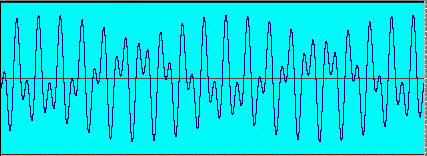
|
This is the default view most sound editing programs use. |
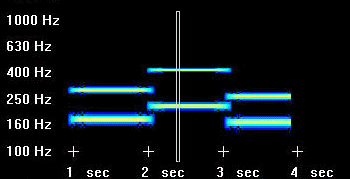
|
shows the tones changing over time. In this case, we have a progression of two-note chords. |
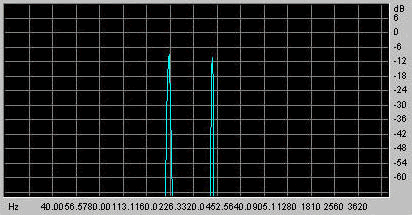
|
the identity and intensity of the frequency components involved during a specific interval of time. Shown is a slice of a two-note chord above. |
The spectrogram has many uses in science and technology. In speech pathology, it is used for diagnosis and therapy. This article will discuss two simple applications that can help us make our voices sound more feminine: Pitch Training and Melody Training.
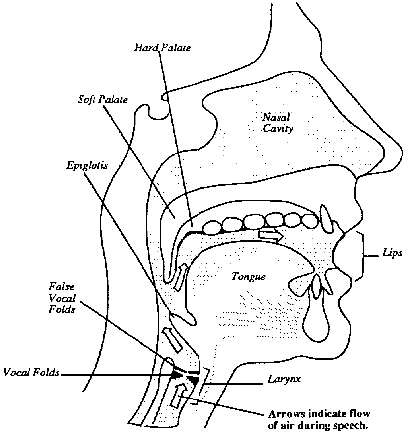 |
The pitch range of the male or female human voice when speaking is about 2/3rds of an octave. When singing, it can range over two octaves. Fortunately a woman's voice is less than an octave higher than a man's, so MtoF transgenders can be trained to extend their speaking pitch range into their singing pitch range. Even a male with a bass singing voice can reach into the female speaking range. (In technical terms, the male speaking pitch ranges between 100 and 150 Hz, averaging 125 Hz, and the female speaking pitch ranges 175 and 256 Hz, averaging 200 Hz.)
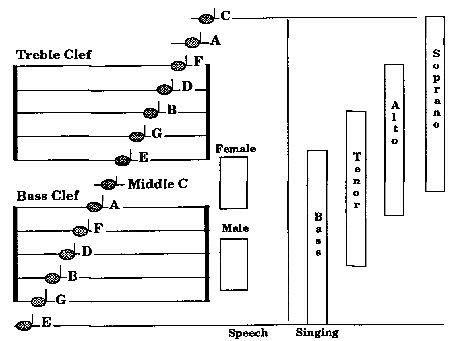 |
The first phase, pitch training, involves training the speaker to hold the vocal folds in tension so that a higher average pitch is produced. This is like training any other muscular system -- it requires regular practice and a sensible progression of exercise as strength improves.
If you have a musical ear, you can compare the pitch of your voice to a note played on a piano. You can also measure the fundamental pitch by recording a sample of your voice and calculating a spectrogram. This spectrogram will show peaks and valleys corresponding to the harmonic content of your speech. We are looking for the first tall peak at the low frequency end, or the lowest bright trace on the piano roll.
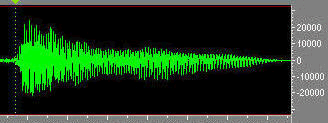 |
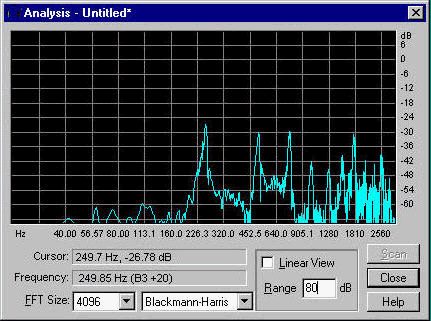
|
Note that the pitch of the leftmost peak is 250Hz, well into the female range. The additional peaks are harmonic componets which give the voice character.
|
Working from you natural voice pitch, see how much higher you can go. You can say "do, re, mi, fa" if you want, to cue you to raise your pitch. Eventually you will break into falsetto, but the note that you can reach just before that break is the highest note of your natural vocal range. There are a variety of therapeutic techniques to help you raise your pitch level. For example, Melanie Phillips has a set of techniques that she presents on her tapes. Alison Laing discusses others in her book "Speaking as a Woman". The speech pathologist I work with, Maureen O'Connor, gave me a list of words to practice saying. Whatever your approach is, you can use this tool to monitor your progress.
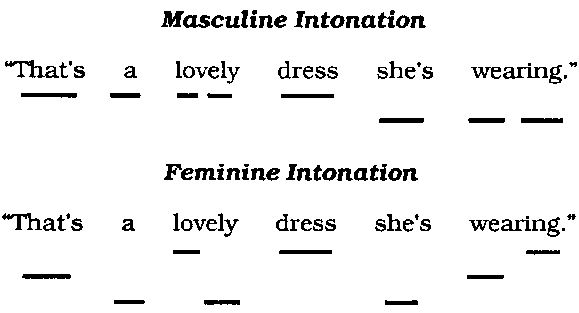 |
The spectrogram can help us improve this as well. By sampling an entire sentence and displaying the spectrogram as a plot with time on one axis, frequency on the other, and the intensity shown as a difference in brightness or color, you can see how each word varies in pitch relative to its neighbors.
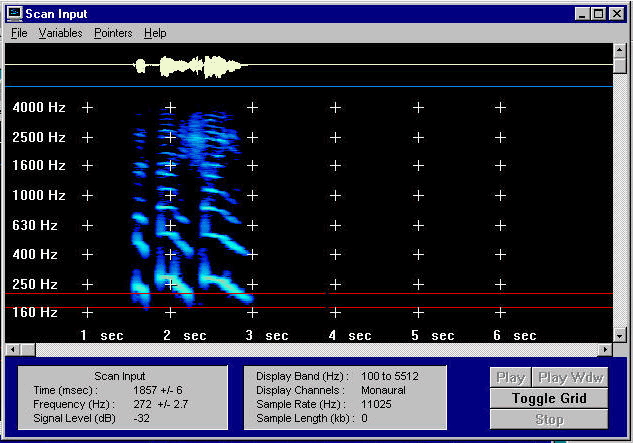 |
The "stack of clouds" above the fundemental frequency trace are harmonic overtones.
|
Maureen O'Connor has me working on raising my voice pitch and improving my melody as seperate tasks. After I build up stamina, I will practice both at once.
One worthwhile strategy is to capture a womans voice, analyze her melodic pattern, and then imitate it yourself.
A final use of the computer is to keep a record of your progress. By making a recording every week or two, you can see how your training program is gradually producing the changes you desire.
I began by using a program called CoolEdit published by Syntrillium. It is shareware and costs $25-$50 depending on features. This program lets you do many forms of sound editing and synthesis, as well as calculate spectrograms.
I then discovered a terrific spectrogram program called Gram by R.S. Horne. It is free and has many valuable features, including an automatic pitch display. It can be a little tricky to set up, so here are the options I am using:
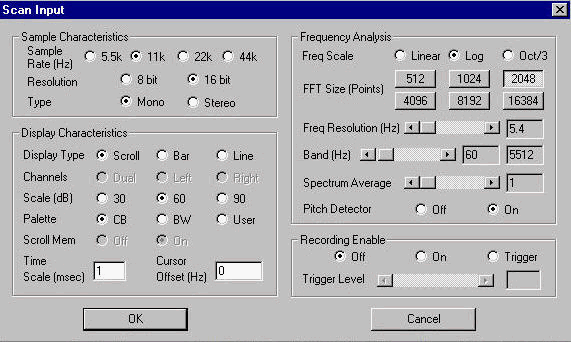 |
The following figure shows Gram displaying a practice word. I set the program up to display two red lines. The highest one is my target pitch of 220Hz (or A on the musical scale). The lower line is 175 Hz, which is the subjective boundary between male and female speech. While I am speaking, I can see exactly what my pitch is in real time and by looking at the red lines, know if I am on pitch or sinking into the male range.
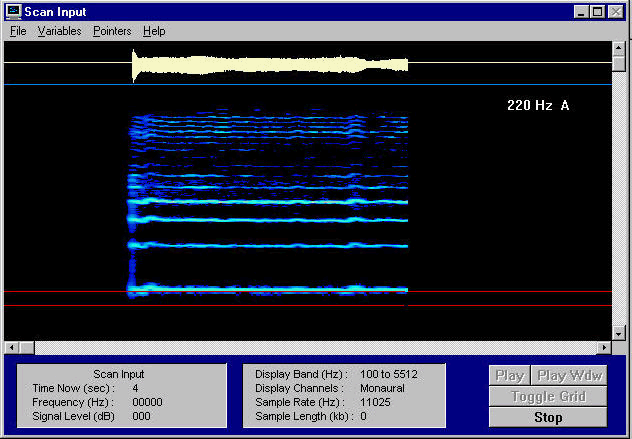 |
Windows comes with a simple Sound Recorder accessory that captures up to 20 seconds or so of sound. This can be used for simple practice and for testing during the setup process.
There are many other available programs for sound editing and analysis. Often they come bundled with accessory sound card kits. R.S. Horne, the author of Gram, has a valuable link page referring to other programs and resources.
Making quality audio recordings on a computer can present difficulties. A cheap microphone can distort the sound, a microphone held close to a monitor or a fan can pick up interference. There are also many adjustments that must be made in order to set the volume of recording and playback. The most common mistake is to plug the microphone into the "Line Input", which is intended for much stronger signals. The sound card manual that comes with the computer should have instructions on how on how to connect and adjust things. Another place to seek help is through the web pages of the sound card manufacturer or the operating system vendor.
When setting up, your goal is to make a recording that, when played back, sounds natural. If there are buzzes, hums, very low volume, or other glitches, then this process won't work. You will also want to avoid setting the recording volume too high. The displayed waveform will have flattened edges that severely distort the sound.
Once you figure out how to get everything working, make notes! Then the next time will be easier. If all else fails, consider enlisting the help of a technically savvy friend.